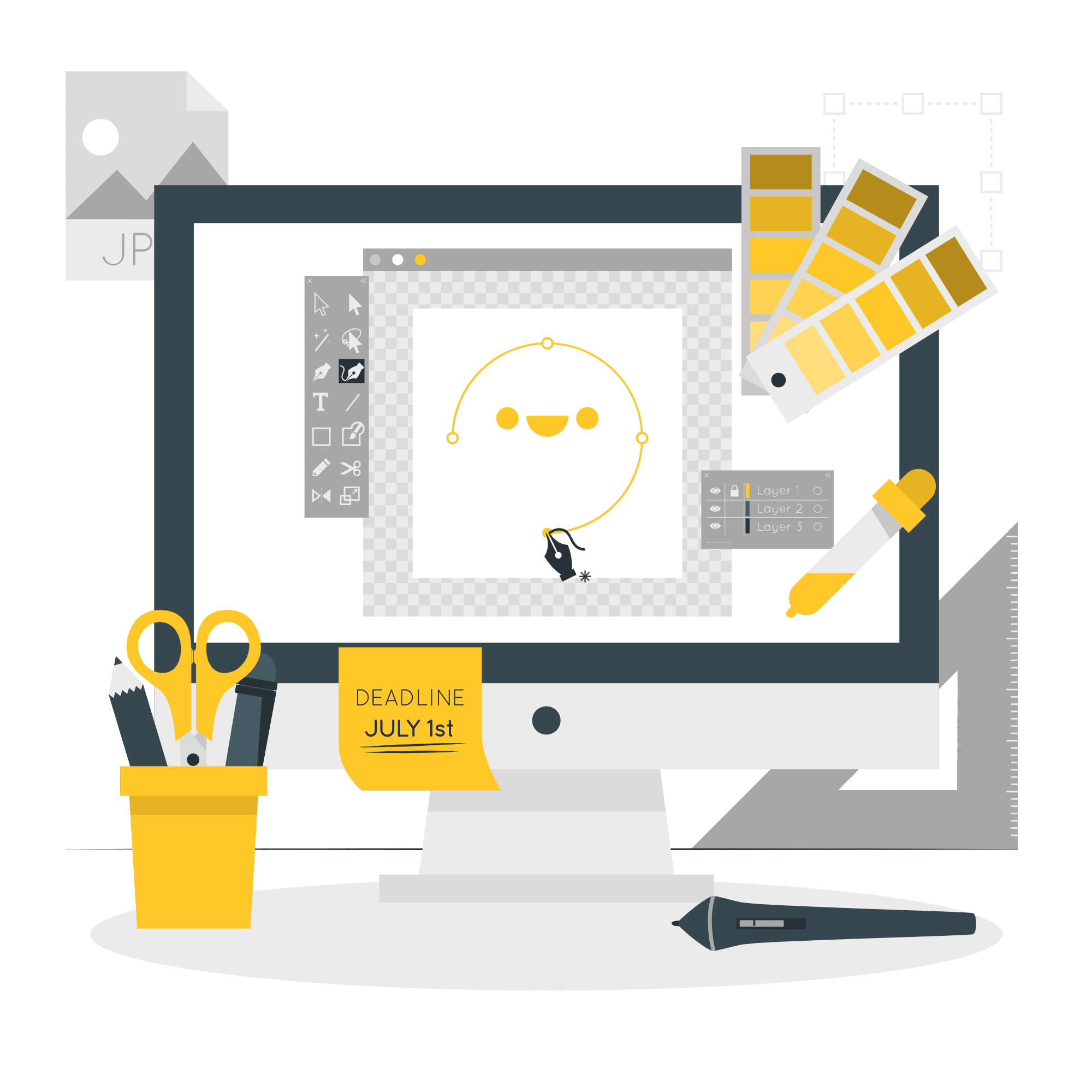Website layout design is a decades-old practice, meaning that a number of website design principles and traditions have developed over the years to guide designers in their craft. Here are some of the most useful of these methods:
Visual hierarchy
Visual hierarchy is a method of designing six design elements for increased contrast to emphasize some parts of the content over others. To this end, the most important parts of this layout are those that the audience needs to quickly identify, depending on the purpose of the page. These sections typically include headlines, value propositions, calls to action, and user tools like navigation.
Reading Patterns
Reading patterns are the most common way users can navigate pages, and they are represented as oriented lines (vectors, for those interested in math out of context). Since research shows that 79% of site visitors only glance at a page, making it easy to navigate is of utmost importance. Designing your website layout with a specific reading pattern in mind is one effective way to do this.
Incorporating reading patterns into your layout involves strategically placing elements in line with the viewer’s vision. The most common patterns to consider are the Z pattern (a zigzag vector; useful for image-heavy website layouts) and the F pattern (a line-by-line vector; useful for text-heavy website layouts).
Grid Systems
A grid system is a layout based on rigid measurements and guidelines. The grid is made up of columns (designated spaces for content) and margins (empty spaces between columns).
Although grid systems originated in print magazines and newspapers, they are ubiquitous in web design for the precise order and order they create in the face of large volumes of content. At the same time, designers should also be careful about uniformity in grid design and should use these constraints to create unexpected arrangements within the grid.
White space
White space, sometimes called negative space, is areas of a design without any content, known as empty space. Although it’s easy to overlook it and we’re often tempted to fill it with content, white space can be one of the most important assets in a website’s layout.
Consider the way in which a line of text on a blank page catches your eye more than a page full of content. Plenty of white space creates more emphasis and also makes the overall composition more readable. Unlike printed pages, there is no limit to the length of a web page, giving designers more freedom to be strategic and more creative with white space than usual.

Common Website Layout Types
Website layouts are rarely built from scratch; in fact, it is often recommended that they not be. Most advanced websites are based on designs with common layout shapes that are used with minor variations across the internet.
While a degree of originality is important in any design, websites should be immediately understood and usable. Therefore, once users have become accustomed to a particular type of layout design over the years, it makes sense to stick with the same design. Remember, at the end of the day, a layout needs to be functional, and the less time users spend learning a new layout, the more time they will spend actually using the site. With that said, here are some of the most common website layouts:
Single Column Layout
A single column layout is a type of layout where content is arranged one after the other in a single column, often aligned in a central alignment. Many web page layouts start here, given that mobile-first design has long been a recommended approach, and mobile websites are often arranged in a single column due to size constraints. This layout is best suited for landing pages or information-based content like social media and blogs, as it reduces the number of page elements and increases scrolling for the rest.
Two-column layout
Sometimes a two-column layout displays content side by side in a way that the page is divided into two sections. This is useful for emphasizing the duality between the two elements (e.g., different audiences on clothing websites, before/after service styles, or dual pricing options). This method is also useful for balancing graphics with print.
Multi-column layout
Multi-column layouts are often referred to as newspaper or magazine layouts. They fit content-heavy sites on the same page. It is common to use a grid to maintain order and hierarchy by giving more column space to more important elements, such as body content, while less important elements, such as a navigation menu, sidebar, or banner ads, take up less space. This is useful for corporate homepages, image- or video-heavy sites, online publications, user dashboards, and shopping websites—websites that have a lot of content and categories to navigate through.
Asymmetrical Layout
Asymmetrical layout is a layout in which elements are arranged at unequal and approximate scales—in other words, asymmetrical. But while this type of layout is the opposite of a grid-based system, asymmetry doesn’t mean clutter. Balance is essential in any website design, and an asymmetrical layout is easily achieved through unexpected ways, such as pairing a large intuitive scale on one side with many smaller components on the other. This is useful for giving more emphasis by making some components larger than others (or through actual sizes, coloring, and placement). This method can also support ordered reading patterns (unlike the more common ones mentioned earlier).