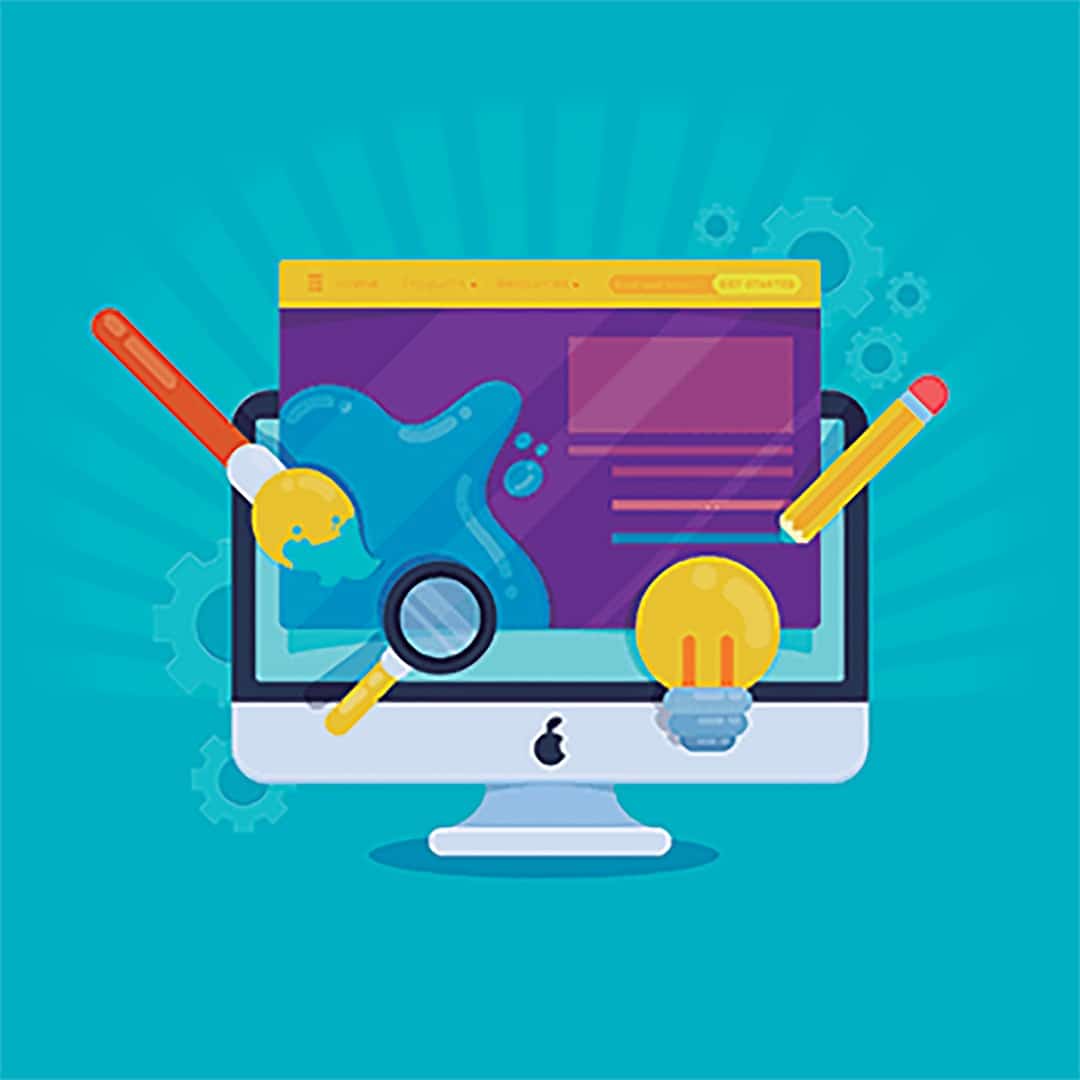The world of the Internet and website design is full of specialized words and terms that are confusing or unfamiliar to many people, especially new business owners and managers. Understanding web-related terms not only helps you better understand the site design and development process, but also helps you make important decisions, such as choosing a website design company, purchasing hosting, or implementing SEO campaigns.
In this article, we introduce a collection of the most important and practical web terms in simple, accurate, and professional language so that you can move forward with more knowledge and confidence.
فهرست مطالب
TogglePart One: Basic Web Terms
1. Domain
The address of your website that users type to enter the site. For example, www.bluweb.ir is a domain. Domains are usually registered with extensions such as .com, .ir, .org, and …
2. Host
A space on a server where your website information and files are stored. Without a host, your site will not be accessible on the Internet. Hosting can be shared, dedicated, or cloud.
3. URL
URL stands for Uniform Resource Locator and is the address you see in your browser bar. The URL of each website page must be unique.
4. CMS or Content Management System
A CMS (Content Management System) is a tool that allows you to publish and manage content on your site without programming knowledge. WordPress is the most common CMS in the world.
5. UI and UX
UI (User Interface): The graphical appearance of the site, including colors, fonts, buttons, icons, and …
UX (User Experience): The overall user experience of interacting with the site; that is, how convenient, functional, and attractive the site is.
💡 Part Two: Web Design and Development Terms
6. Responsive
A feature of a site that makes pages display correctly on mobile, tablet, and desktop. Responsive design is crucial for user experience and SEO.
7. Front-End and Back-End
Front-End: The part of the site that the user sees and interacts with (such as HTML pages, visual design).
Back-End: The part that works behind the scenes (such as database, server logic, and coding).
8. HTML / CSS / JavaScript
HTML (HyperText Markup Language): The basic structure of web pages
CSS (Cascading Style Sheets): A styling language to beautify the appearance of the site
JavaScript: A client-side programming language to create interactivity and dynamics in pages

9. Plugins
Extensions that add special features to your site. For example, a contact form, slider, photo gallery, or SEO optimization. In WordPress, plugins are very widely used.
10. Framework
There are ready-made frameworks for faster and more efficient code development. In web design, frameworks like Bootstrap (for front-end design) or Laravel (for back-end programming with PHP) are very common.
🚀 Part Three: Terms Related to Site Performance and Optimization
11. SEO (Search Engine Optimization)
Optimizing a site for search engines such as Google, with the aim of increasing its ranking and visibility in search results. SEO includes technical optimization, content, and link building.

12. Page Load Speed
The time it takes for a page on the site to fully load for the user. Low speed causes users to leave and SEO rankings to drop.
13. Clean Code
Writing simple, understandable, and organized code that ensures the speed, security, and easy maintenance of the site.
14. Cache
Temporary storage of site information in the browser or server to load pages faster on subsequent visits.
15. SSL / HTTPS
Security protocols that indicate that the connection between the browser and the site server is encrypted and secure. Sites without SSL are displayed in the browser with the phrase “Not Secure”.
📊 Part Four: Terms Related to Digital Marketing and SEO
16. CTR (Click Through Rate)
Click Through Rate means the percentage of users who click through after seeing your site link on Google or in ads. Calculation:
CTR = (Number of clicks / Number of impressions) × 100
17. Bounce Rate
Bounce Rate means the percentage of visitors who leave the site without visiting other pages after entering it. A high rate usually indicates a poor user experience.
18. Keywords
Words that users use to search and must be used intelligently in the text, title, description, and structure of the site to rank in search results.
19. Meta Tags
Hidden information that is located in the page source and is visible to search engines. Includes Meta Description, Title Tag, and SEO-related meta tags.
20. Google Analytics
Google’s free tool for analyzing website traffic. Information such as: number of visitors, popular pages, bounce rate, user location, and…
Part 5: Terms related to website performance analysis and support
21. UX Audit
The process of evaluating the user experience on a website, to identify user interface problems, loading speed, complex paths, and barriers to user conversion.
22. Conversion Rate
Conversion rate is the percentage of visitors who become customers or active users (for example, make a purchase or fill out a registration form).
23. A/B Testing
A method of comparing two different versions of a page or element (such as a buy button) to find out which performs better.
24. Ticketing System
A system for managing user support. By registering a ticket, a customer problem or request is tracked and documented.
25. CMS Customization
Customization of a content management system, including changing the template, adding plugins or modules, and developing specific features based on customer needs.
💾 Part Six: Other Useful Terms in the Web
26. API (Application Programming Interface)
An interface between two software programs that allows them to interact with each other. For example, connecting a shopping site to a payment gateway using an API.
27. CDN (Content Delivery Network)
A network of servers that distributes a site’s fixed files (such as images and videos) to different parts of the world to improve loading speed.
28. Firewall
A security tool or software to prevent cyber attacks and filter malicious traffic entering the site.
29. DNS (Domain Name System)
A system that converts a domain name (such as bluweb.ir) to the server’s IP address so that the browser can access the site.
30. Mobile Version
A special view of the site that is displayed only on mobile devices and runs with a responsive design or a separate version.
Summary
Knowing web-related terminology helps users, site administrators, business owners, and even developers make better decisions, communicate more effectively with design and SEO teams, and smooth the path to their digital growth. From basic concepts like domains, hosting, and CMS to more specialized concepts like conversion rates, A/B testing, or APIs, a solid understanding of web space is a key competitive advantage.
If you are looking to develop your website and want to do it professionally, we recommend that you contact our consultants at Blueweb to help you design, develop, and optimize your site.
Original Publication Date: 1400/05/03
Update Date: 1404/04/07