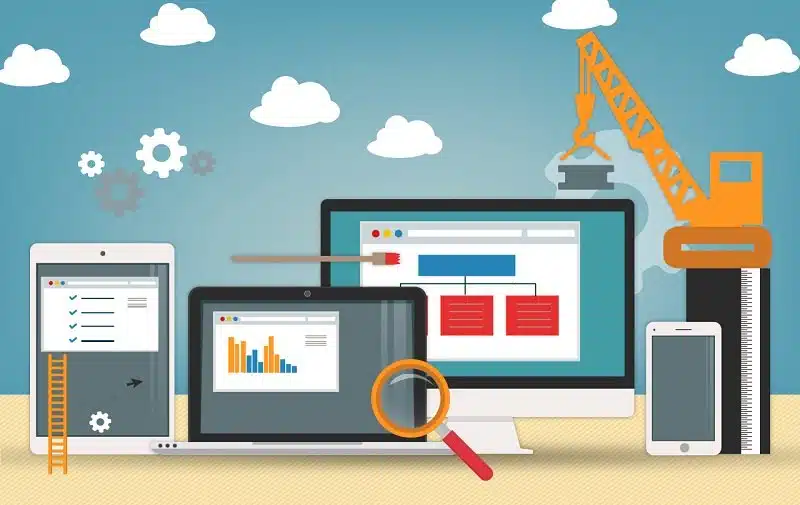The concept of web design and development was formed almost simultaneously with the emergence of the first websites. In the past, building a website was a simple and uncomplicated process, and for this reason, the definition of this concept was not very complicated. But today, by looking at the first website created in 1991 and comparing it with modern websites, we can understand the extent of progress and evolution in this field.
Today, web design and development has become a multi-part process that requires the cooperation of different professionals with diverse skills. Building and maintaining a website is no longer as simple as it used to be, and it includes various stages from visual design to coding and optimizing the site for search engines. This can be challenging for novice designers and developers, as defining their exact role in the process can seem confusing at first.
فهرست مطالب
ToggleIn this article, we’ll explore the different stages of web design and development, introducing the key roles and skills required for each, to provide a clear path to entry into the field.
What is web design and development?
Web design and development consists of two main parts: design and development. Design is concerned with the appearance, interface, and experience that a website provides to users, while web development involves the technical and programming processes that make the site function properly.
Given that there is no clear boundary between design and development, the two concepts are sometimes used interchangeably. As the web world continues to advance, the roles and skills associated with them are also constantly changing and evolving.
Over the past 30 years, since the creation of the first website, numerous job titles have emerged in the field of web design and development. These titles vary depending on the companies and market needs, and many of the skills required in this field overlap. With the rapid growth of technology, new specialties are emerging in this field every year, creating numerous job opportunities for those interested in this field.

Comparison of Front-end and Back-end in Web Design and Development
In the web design and development process, a website can be divided into two main parts: what the user sees (front-end) and what runs behind the scenes (back-end).
Front-end Development: What the User Sees
The front-end or the appearance of a website includes all visual elements such as colors, fonts, images, and layout that are related to branding and user experience (UX/UI). This section is usually designed using tools such as Photoshop, Illustrator, Sketch, and Figma.
Front-end development involves implementing these designs using languages such as HTML, CSS, and JavaScript. These technologies allow the user to interact with buttons, forms, menus, and other site elements. Responsive and adaptive design are also implemented in this section so that the website is displayed correctly on different devices.
Some designers have coding skills, and some front-end developers are also skilled in design. But some focus only on design, while others only do code development.
Backend development: what runs behind the scenes
In contrast, the backend includes processes that users don’t see but are essential for the site to function properly. This part runs on the server and is responsible for storing and processing information. For example, when a user fills out a form or makes a purchase, this information is stored in the database.
Backend developers are responsible for coordinating between the server, database, and web applications. They use languages like PHP, Python, Ruby, .NET, and frameworks like Ruby on Rails and CodeIgniter to manage and process data.
Coordination between front-end and back-end
A website requires constant interaction between the front-end and back-end to function optimally. Without this communication, user input cannot be processed and stored, and the site cannot function properly. For this reason, in web design and development, the roles of back-end and front-end developers complement each other, and the collaboration between these two departments creates a smooth and efficient experience for users.
Key elements in web design
Web design and development is not limited to visual beauty, but its main goal is to create a smooth and user-friendly experience. As prominent designer Paul Rand says in his article entitled Design Politics:
“Design is a problem-solving activity that provides a means to clarify, combine, and display a word, image, product, or event.”
In web design, the main goal is to solve user problems. A website should be designed in such a way that the user can easily find his way and achieve his desired goal. Because otherwise, the likelihood of his return will be very low.
Web design elements include proper layout, basic color scheme, legible typography, efficient navigation, and attractive visual elements. Each of these elements plays an important role in improving the user experience (UX) and increasing user interaction with the site. As a result, the design of each section of a website should be done with the aim of simplifying user access and optimizing their experience. Below, some of the most important components of web design have been examined:
1. Layout
Layout refers to the arrangement of titles, navigation menus, footers, content, and graphic elements on a web page. This section is designed depending on the purpose of the website and the needs of users. For example, a photography website prioritizes large, attractive images, while a news website focuses on text readability and letter spacing.
2. Visual Hierarchy
Users should be able to recognize key information on a page at a glance. Visual hierarchy refers to the clever design of site elements through the use of color, size, spacing, and other visual characteristics that highlight important sections and better guide users.
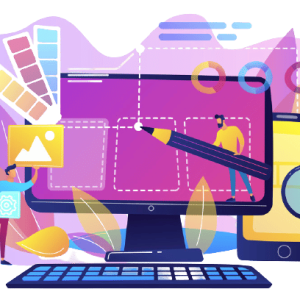
3. Navigation
A website should have a user-friendly navigation structure so that users can access different sections through navigation menus, search bars, and site architecture. A well-designed navigation system allows users to easily find the information they want and have a smooth experience.

4. Color Scheme
Colors in web design and development not only contribute to the visual identity of the brand, but also affect user behavior. A coherent and purposeful color combination brings order to the design and improves the user experience. For example, an environmentally friendly site usually uses a green color scheme. Maintaining color consistency in different parts of the site prevents user confusion and increases visual coherence.
5. Graphics
Graphic elements include logos, icons, and images that, along with color scheme and layout, contribute to the visual appeal of the site. In addition to beautifying the site, the correct use of graphics improves the user experience and conveys the site’s message more effectively.
6. Page Speed
The loading speed of the site has a direct impact on user satisfaction. According to Akamai’s 2017 report, the optimal time for a page to load is between 1.8 and 2.7 seconds. A delay of even two seconds can increase the site’s bounce rate by 103%. Optimizing images, using lightweight coding, and utilizing a content delivery network (CDN) are among the solutions to increase site speed.
7. Accessibility

Accessibility means that the website is easy to use for everyone, including users with disabilities. Compliance with accessibility standards allows all users to access the content and features of the site without restrictions, which has a significant impact on improving the user experience and increasing the audience.
Summary
In web design and development, every element of the site should be designed in a way that improves the user experience. A neat design, simple navigation, appropriate color scheme, attractive graphics, and fast loading all play a fundamental role in the success of a website. By following these principles, you can create an efficient and user-friendly website that both satisfies users and performs better in search engine rankings.
Original publication date: 10/26/1400Update date: 11/21/1403